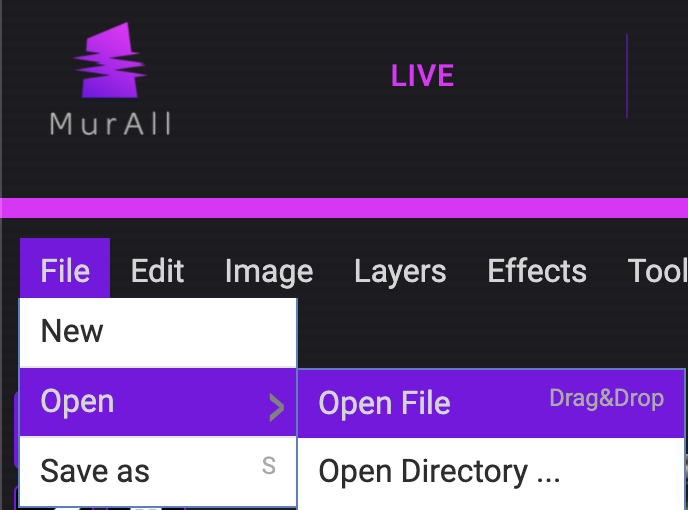Drawing on MurAll
Now that you have your wallet set up, let's see how you can start being creative on the canvas!
Check that you are on the network you want to mint on with your wallet
Go to the Draw page. It will preload the current state of the MurAll into a separate layer named "MurAll blockchain data".tool
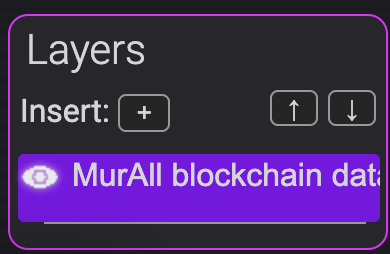
On the left you have a selection of tools you can use. Anything you draw will be put into another layer, separate from the preloaded image.
The most important tools include the "Reduce palette" (left) and "Rasterize" (right).
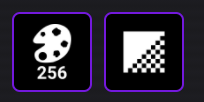
- Reduce palette - since MurAll supports 256 colors in a single drawing, this helps you to reduce the palette of your image if it happens to include more
- Rasterize - images need to be rasterized before minting. This applies to imported images
- You also have to option of importing images. You can do that by going File -> Open -> Open File and choosing the file to import.